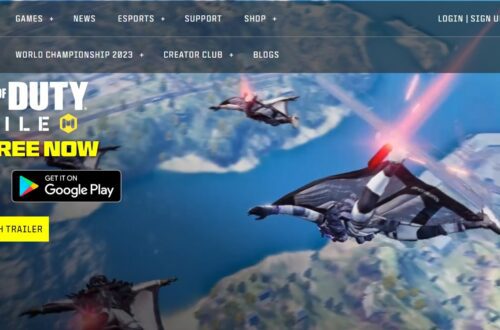Why Is My Cash App Money Not Showing Up in My Bank Account? Answered!

In today’s digital age, mobile payment apps like Cash App have revolutionized the way we handle financial transactions. While these platforms offer convenience, occasionally, users encounter issues, such as money not appearing in their bank accounts after a transfer. If you’ve ever wondered, “Why is my Cash App money not showing up in my bank account?“ this blog post will explore the common reasons behind this issue and provide practical solutions to help you resolve it promptly.
Possible Reasons Why Is Your Cash App Money Not Showing Up in Your Bank Account
If your Cash App money is not showing up in your bank account, there could be several reasons for this issue. Here are some common reasons and steps to resolve them:
1. Pending Transactions
One of the most common reasons for money not appearing in your bank account is that the transaction is still pending. Cash App transfers may take a few business days to process, so patience is crucial here.
Solution: Check the transaction status in your Cash App to see if it’s still pending. If so, allow more time for the transfer to complete.
2. Incorrect Bank Information
A simple typo in your bank account or routing number can result in the transfer going to the wrong place or failing altogether.
Solution: Double-check and verify that you’ve entered the correct bank account details in your Cash App settings. Even a minor error can cause issues.
3. Insufficient Funds
If your Cash App balance is lower than the transfer amount, the transaction won’t go through.
Solution: Ensure you have enough funds in your Cash App account to cover the transfer. Consider topping up your Cash App balance if needed.
4. Bank Account Issues
Your bank may have restrictions or technical issues that prevent the transfer.
Solution: Contact your bank’s customer service to inquire about any potential problems on their end. They can provide insights and assistance.
5. Cash App Outages
Cash App, like any digital service, may experience technical issues or outages that can affect transfers.
Solution: Check the Cash App status or their social media channels for updates on any ongoing problems. Be patient and wait for the issue to be resolved.
6. Verification Requirements
For security reasons, Cash App may request additional verification information before processing certain transactions.
Solution: Ensure your Cash App account is fully verified if required. Providing the necessary documents can help the process go smoothly.
7. Transaction Limits
Cash App may impose daily or weekly transaction limits, and exceeding these limits can lead to issues.
Solution: Confirm that your transfer amount doesn’t exceed these limits. If necessary, split the transfer into smaller amounts.
8. Security Concerns
If Cash App detects potentially fraudulent activity, they may temporarily block transfers for security reasons.
Solution: Contact Cash App’s customer support for assistance. They can guide you through the verification process and help resolve security concerns.
9. Network Issues
Ensure you have a stable internet connection, as network disruptions can interrupt transactions.
Solution: Perform transactions in an area with a reliable internet connection to minimize the risk of disruptions.
FAQs: Troubleshooting Cash App Money Transfer Issues

In our FAQs section on troubleshooting Cash App money transfer issues, we address the most common questions and concerns users have when funds don’t appear in their bank accounts as expected. These inquiries cover a range of potential problems, from pending transfers to incorrect bank information and more. If you’re experiencing issues with Cash App transfers, this section provides detailed answers and solutions to help you resolve them promptly, ensuring a smoother and more seamless experience with the app.
Q1: Why is my Cash App money not showing up in my bank account?
A1: Several factors could cause this issue, including pending transactions, incorrect bank information, insufficient funds, bank account problems, Cash App outages, verification requirements, exceeding transaction limits, security concerns, or network issues.
Q2: What should I do if my Cash App transfer is pending?
A2: If your Cash App transfer is pending, be patient and wait for it to complete. Transactions may take a few business days to process, depending on various factors.
Q3: How can I check if I entered the correct bank information in Cash App?
A3: To check your bank information in Cash App, go to your profile, select “Bank Account,” and verify the account and routing numbers. Double-check for any typos or errors.
Q4: What if I don’t have sufficient funds in my Cash App account for the transfer?
A4: To ensure a successful transfer, make sure you have enough funds in your Cash App balance to cover the transaction amount. You can add money to your Cash App account if needed.
Q5: How can I contact my bank to resolve transfer issues?
A5: Contact your bank’s customer service or visit your bank in person to inquire about transfer problems. They can provide insights into potential issues on their end.
Q6: Where can I check Cash App’s status for updates on outages?
A6: You can check Cash App’s status for updates on their official website or their social media channels, such as Twitter or Facebook. They often post information about ongoing issues.
Q7: What verification requirements might Cash App have for certain transactions?
A7: Cash App may request additional verification information, such as identification documents or proof of address, for security reasons. Follow their instructions to complete the verification process.
Q8: How can I split a transfer into smaller amounts to stay within Cash App’s transaction limits?
A8: To split a transfer, simply send multiple smaller transactions instead of one large one. Make sure each transfer amount is within Cash App’s transaction limits.
Q9: What should I do if Cash App suspects fraudulent activity and blocks my transfer?
A9: If Cash App suspects fraudulent activity and blocks your transfer, contact their customer support immediately. They will guide you through the verification process to resolve the issue.
Q10: What can I do to minimize the risk of network issues interrupting my Cash App transactions?
A10: To minimize the risk of network issues, perform Cash App transactions in an area with a stable and reliable internet connection. Using a Wi-Fi connection is often more reliable than mobile data.
Q11: How long does it take for Cash App money to show up in a bank account?
A11: The time it takes for Cash App money to show up in your bank account can vary. Typically, it may take one to three business days for the transfer to process and the funds to appear in your bank account. However, it’s essential to note that processing times can depend on factors like your bank, the transfer amount, and any potential issues.
Q12: Why didn’t my Cash App money go to my bank?
A12: Several reasons could explain why your Cash App money didn’t go to your bank. It could be due to pending transactions, incorrect bank information, insufficient funds, issues with your bank, Cash App outages, or security concerns. Review the potential causes listed in the blog post, and if the issue persists, contact Cash App’s customer support for assistance in resolving the problem.
Conclusion
While encountering issues with Cash App transfers can be frustrating, understanding the potential causes and solutions can help you navigate these challenges effectively. If your Cash App money is not showing up in your bank account, the key is to remain patient, verify your information, and, if necessary, seek assistance from both Cash App’s support and your bank’s customer service. By addressing these issues proactively, you can ensure a smoother and more seamless experience when using mobile payment apps like Cash App.